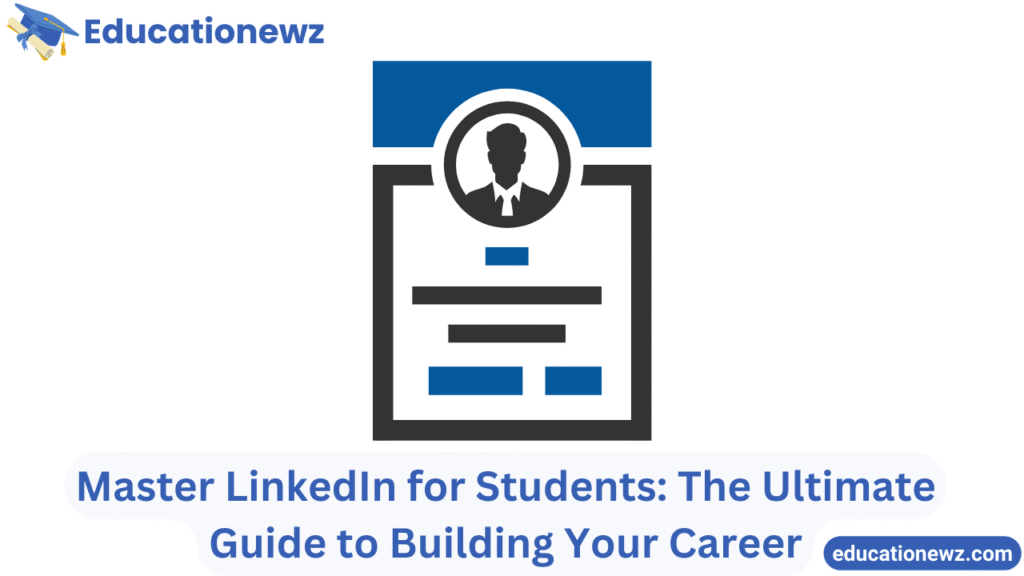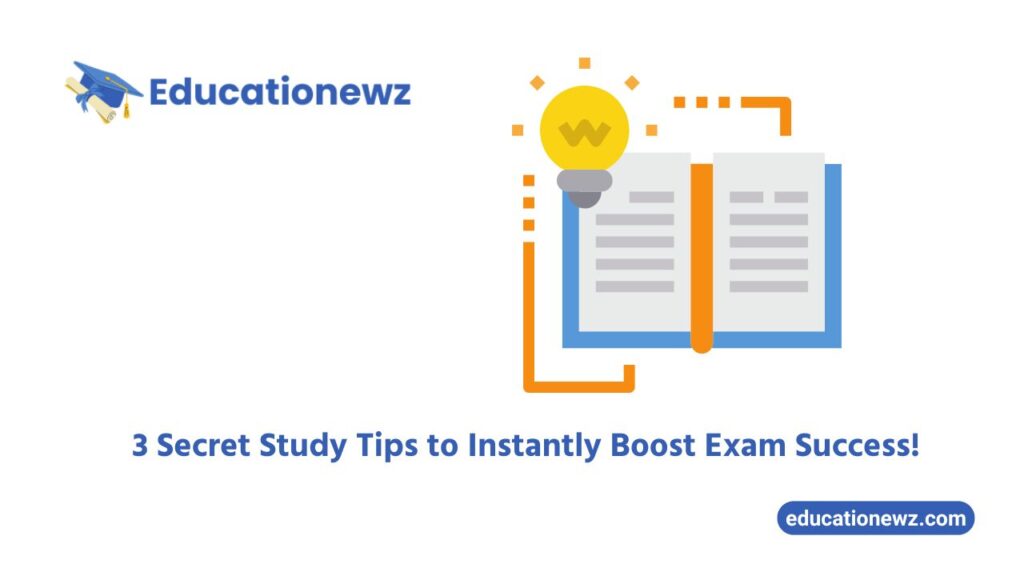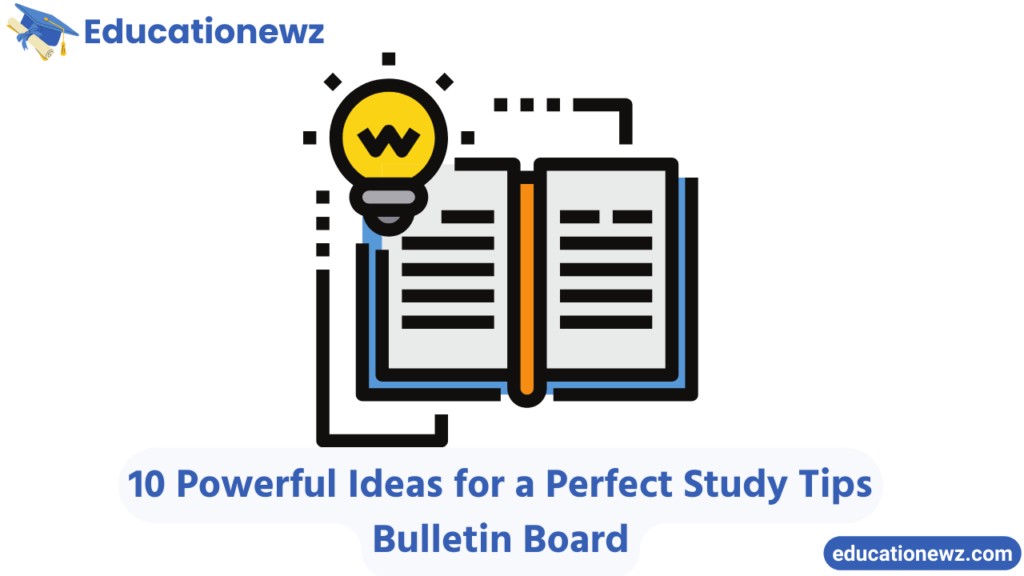Ever wondered how to make your mark in the professional world while still in college? Enter LinkedIn, the ultimate networking powerhouse specifically tailored for ambitious students like you. Known as the go-to platform for career advancement, LinkedIn isn’t just for seasoned professionals—it’s a goldmine for students aiming to kickstart their careers early.
Right off the bat, creating a standout LinkedIn profile could be as transformative for your career as your first internship. Think of it as your digital handshake; first impressions matter! From showcasing your academic projects to highlighting your internships, LinkedIn for students acts as a dynamic resume that’s always working for you, even while you sleep.
So, whether you’re downloading “The Ultimate Guide to LinkedIn for Students PDF,” looking for tips on what to write in your degree section, or curious about the skills to put on LinkedIn as a student, this article is your starting point. Let’s dive in and turn your LinkedIn profile from basic to impressive, making sure you’re not just another face in the crowd but a standout candidate ready to take on the world of work. Ready to get started? Let’s build that profile that pops!
Why Join LinkedIn?
Imagine walking into a room full of top recruiters, industry leaders, and alumni from your college—all ready to connect with you. That’s LinkedIn for students in a nutshell. It’s not just another social media platform; it’s a career accelerator.
Why Should You Be on LinkedIn?
- Establish an Online Presence – Your digital footprint matters. When employers search your name, do you want them to see your LinkedIn profile or your old tweets?
- Your Resume, But Better – Unlike a static resume, your LinkedIn profile is a living, breathing document that grows with your career.
- Find Jobs and Internships – Many companies now accept LinkedIn profiles instead of traditional resumes.
- Network Like a Pro – Connect with alumni, professionals, and recruiters who can open doors for you.
Setting Up Your Profile
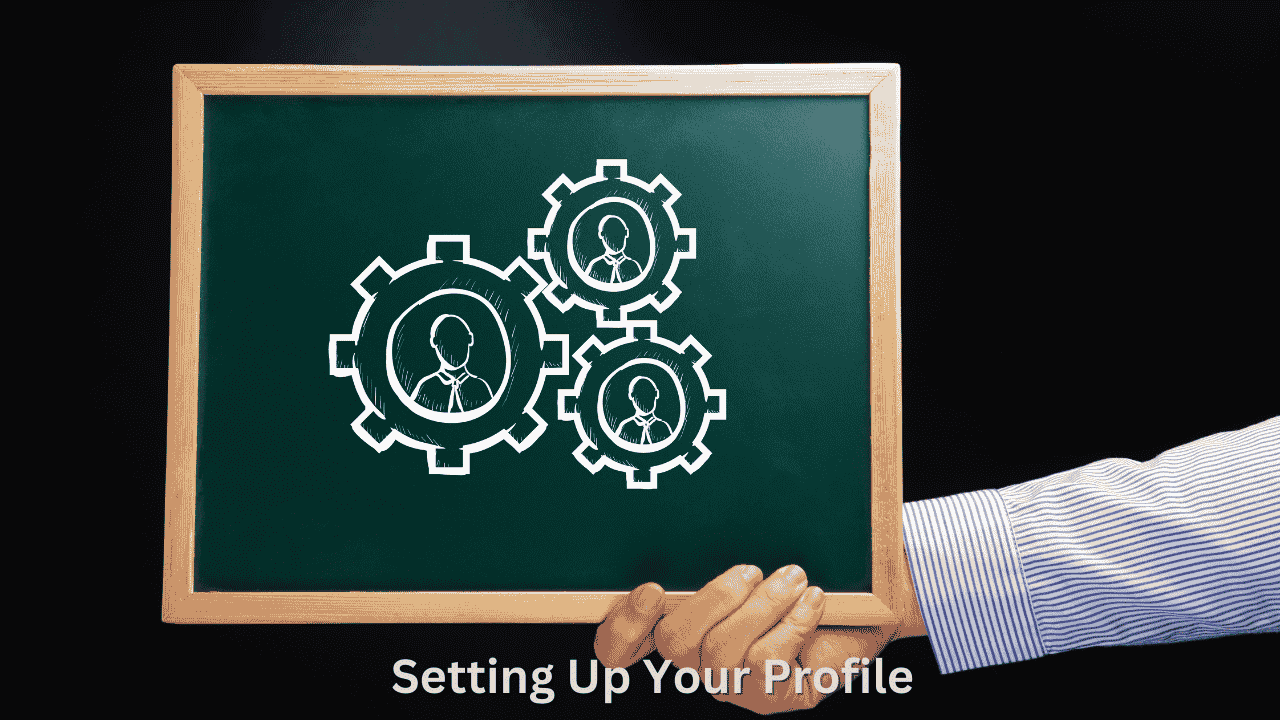
Creating a LinkedIn profile is like setting up a digital storefront for your career. Here’s how to do it right:
Steps to Create a LinkedIn Account:
- Go to LinkedIn.com and sign up using your email.
- Choose a professional username (preferably your full name).
- Set a strong password and verify your email.
- Follow the setup prompts, adding your education and work experience.
- Upload a profile picture (we’ll cover this in detail below).
What to Write in Degree in LinkedIn for Students?
When listing your education, be clear and precise:
- Degree: Bachelor’s in Electrical Engineering (or your actual degree)
- School: Your college or university name
- Start Year & End Year: If you’re still studying, just add your expected graduation year
- Activities & Societies: Clubs, sports, student organizations, etc.
| Field | Example |
|---|---|
| Degree | B.A. in Computer Science |
| School | Harvard University |
| Start Year | 2022 |
| End Year | 2026 (Expected) |
| Activities | Debate Club, Robotics Team |
Crafting an Impressive Profile
The Profile Picture
Your profile picture is your first impression. Make it count!
Do’s & Don’ts for a LinkedIn Profile Picture:
✅ Use a high-resolution headshot
✅ Dress appropriately for your industry
✅ Have good lighting & a neutral background
❌ Avoid group photos
❌ No selfies or casual filters
The LinkedIn Intro
Think of your LinkedIn headline as a personal brand statement. It should be more than just “Student at XYZ University.”
Examples of Great Student Headlines:
- “Aspiring Data Scientist | Passionate About AI & Machine Learning”
- “Marketing Student | Digital Strategy & Social Media Enthusiast”
Your LinkedIn Summary is where you tell your story. Keep it short, engaging, and focused on your skills and goals. Here’s a college student LinkedIn profile example:
“I am a Computer Science student with a passion for AI and software development. Through my coursework and internship experience, I have built skills in Python, data analytics, and machine learning. I’m looking for opportunities where I can apply my problem-solving skills and contribute to innovative projects.”
Education and Experience
What is Start Year in LinkedIn for Students?
- The start year is when you began your college degree.
- The end year is your expected graduation date.
How to List Internships and Part-Time Jobs:
Even unpaid internships count as experience! Use bullet points to highlight key contributions:
Internship Example:
🔹 Developed a Python-based script to automate reports
🔹 Assisted in data analysis for marketing campaigns
🔹 Collaborated with a team on UI/UX design improvements
Enhancing Your LinkedIn Experience
Skills and Endorsements
Recruiters often filter candidates based on skills, so adding relevant ones is crucial.
Skills to Put on LinkedIn as a Student:
- Technical Skills: Python, Excel, Photoshop, CAD
- Soft Skills: Communication, Leadership, Teamwork
- Industry-Specific: Digital Marketing, Data Analysis, Java Programming
Building Your Network
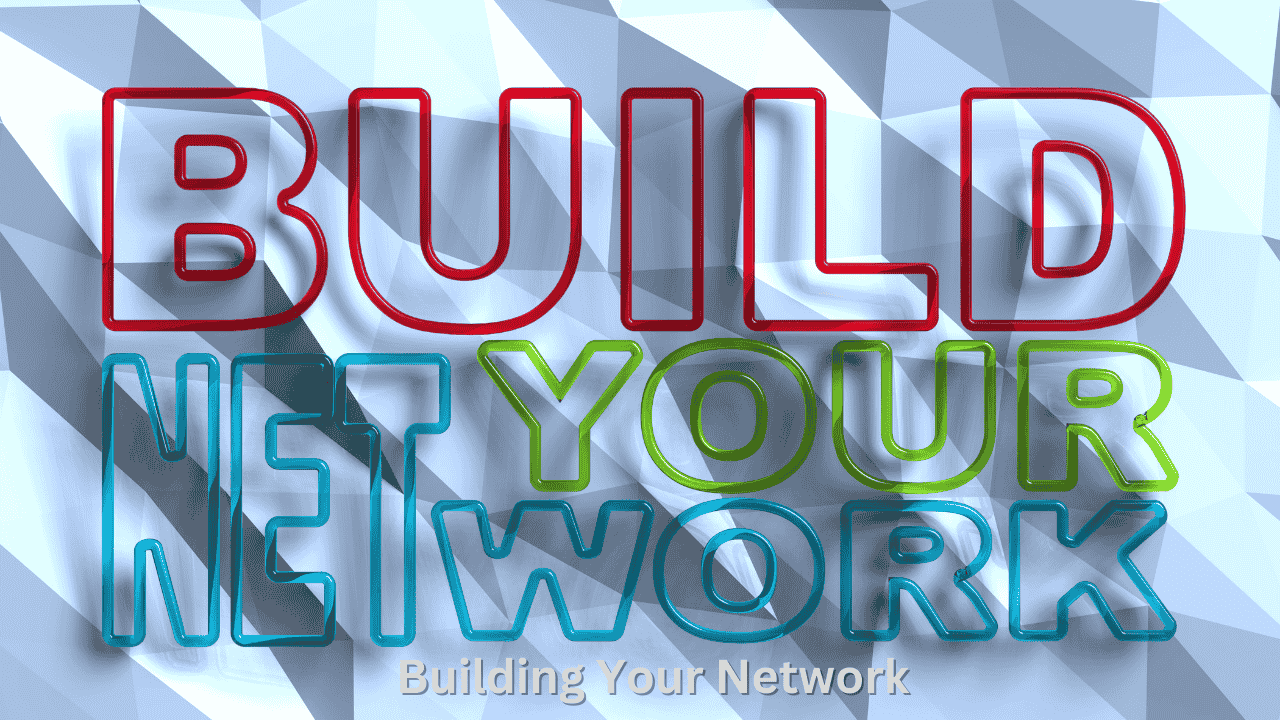
Your network = Your net worth. Start by: ✅ Connecting with classmates, professors, and alumni.
✅ Engaging with posts by liking and commenting.
✅ Sending personalized connection requests (instead of the default message).
Using LinkedIn for Job Hunting
LinkedIn’s job search feature can help you land internships and entry-level jobs.
How to Find Jobs on LinkedIn:
- Go to the Jobs tab.
- Use filters like “Internship” or “Entry Level.”
- Apply directly or use Easy Apply for quick applications.
- Reach out to hiring managers with a polite message.
Advanced LinkedIn Tips for Students
Joining Relevant Groups
Joining LinkedIn groups is a great way to stay updated in your field.
Benefits of Joining LinkedIn Groups:
- Network with professionals in your industry.
- Stay informed about job openings and events.
- Gain insights from industry leaders and peers.
Seeking Recommendations
Recommendations add credibility to your profile.
How to Ask for a Recommendation:
- Request one from a professor, mentor, or past employer.
- Be polite and specific about what you’d like them to highlight.
- Offer to write one in return if appropriate.
Resources
Additional LinkedIn Resources
- LinkedIn Profile Checklist PDF to ensure your profile is fully optimized.
- The Ultimate Guide to LinkedIn for Students PDF Free for an in-depth resource.
Regular Profile Updates
Keeping your profile updated is essential for staying relevant.
Why Regular Updates Matter:
- Shows recruiters that you are active and engaged.
- Helps highlight new skills and experiences.
- Keeps your network informed of your progress.
Conclusion
In today’s fast-paced world, your LinkedIn profile is more than just a digital resume—it’s your gateway to endless opportunities. Whether you’re a freshman looking to get your foot in the door or a senior preparing to take the next big step, LinkedIn for students offers a powerful platform to build connections, showcase your skills, and kickstart your career.
Remember, LinkedIn isn’t just for job hunting; it’s a place to tell your story, connect with mentors, and even discover hidden opportunities you might never have found otherwise. So, take a moment to polish your profile, engage with your network, and stay active. Your dream internship or job might be just a connection away.
Ready to take charge of your future? Let’s make your LinkedIn profile work as hard as you do! Start now, and turn those connections into real opportunities. Please follow our blog Educationewz.