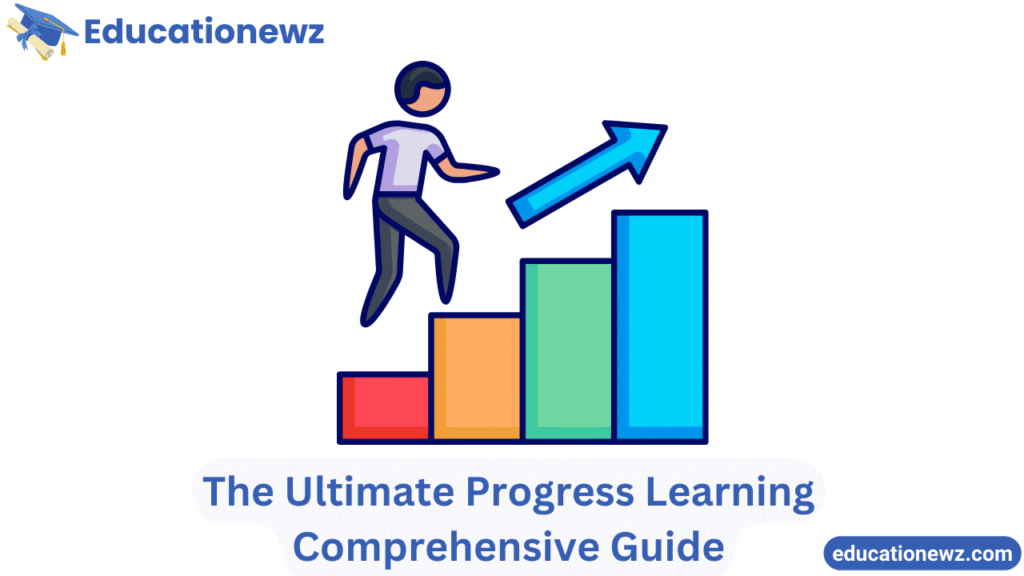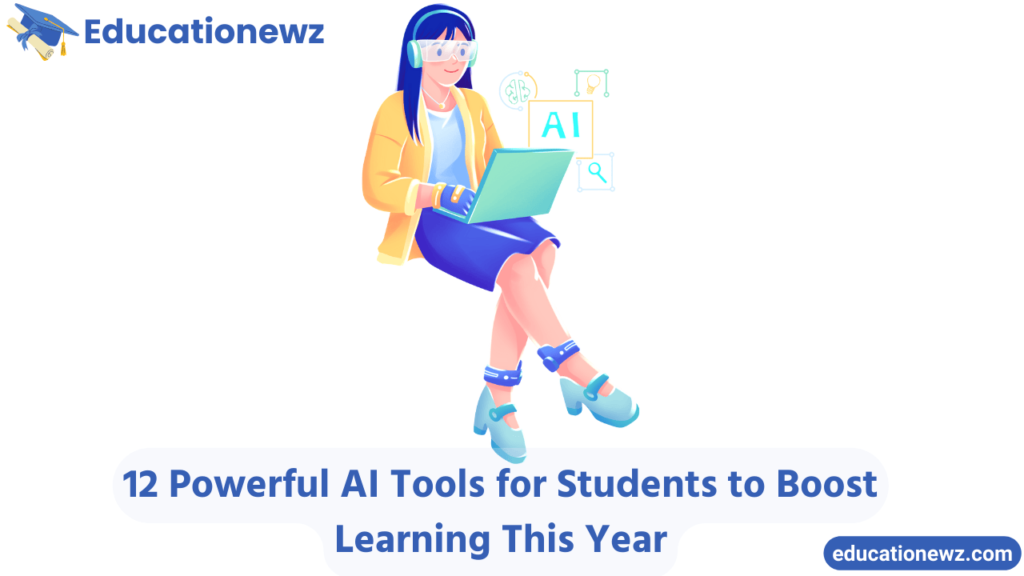Are you looking for a way to make learning feel more personalized and effective? Well, that’s exactly what Progress Learning offers! In this Progress Learning, I’ll take you through how this platform helps students at every level, from K-12, with adaptive learning that fits their unique needs. Whether you’re a teacher looking to enhance your classroom or a student wanting to take control of your learning journey, this guide is designed to show you the ropes. Stick with me, and let’s dive into how you can get started with Progress Learning—no stress, just results!
Getting Started with Progress Learning
How to Access Progress Learning
Getting started with Progress Learning is easier than you think! Whether you’re a teacher or a student, all you need is access to the platform and your credentials.
- Progress Learning Login: Simply visit the Progress Learning login page, enter your username and password, and you’re in! Easy, right? If you’re unsure where to find the login page, a quick Google search for “Progress Learning login” should do the trick.
- Different login methods: Some schools use services like Clever or ClassLink to simplify the process. If your school supports these, just click on the appropriate button, and you’ll be logged in automatically.
- Progress Learning Login Issues: We’ve all been there—sometimes things don’t go as planned. If you’re having trouble logging in, check these:
- Make sure your username and password are correct.
- Double-check your internet connection.
- If it’s a persistent issue, clearing your browser’s cache might help.
- If all else fails, contact your school’s IT support or use the Progress login page for troubleshooting tips.
Key Features of Progress Learning
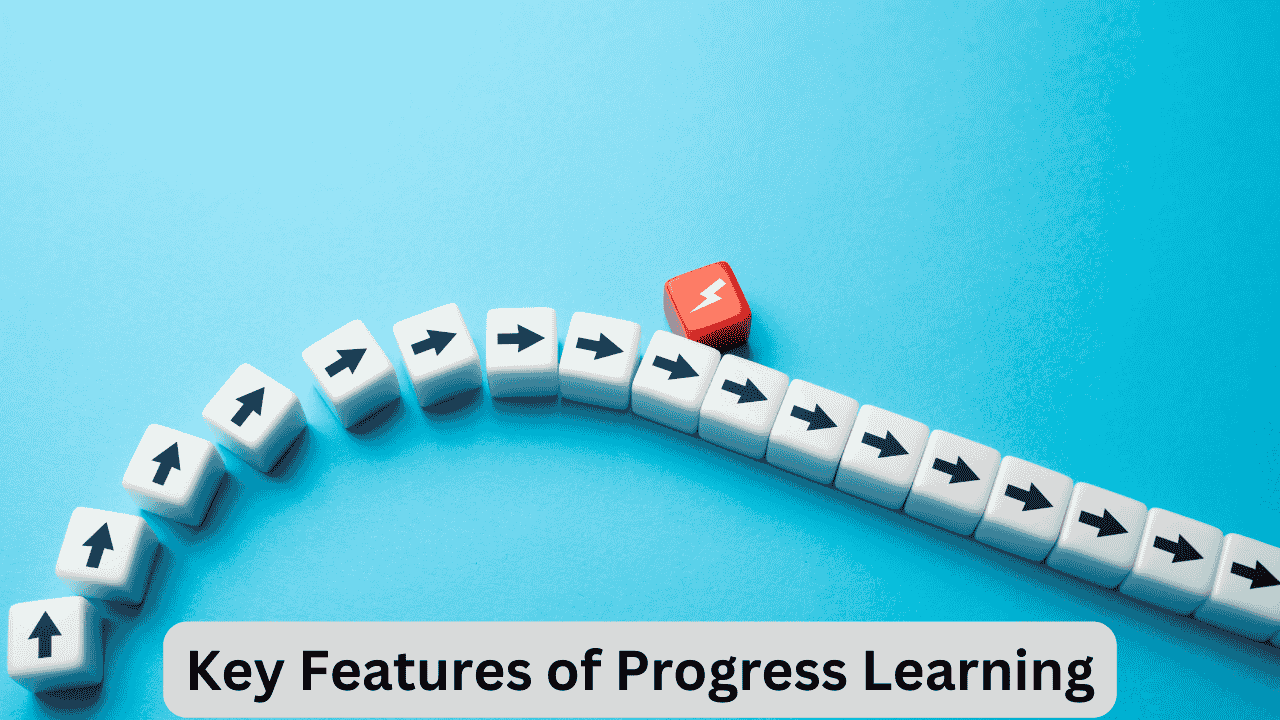
Personalized Learning Experience
One of the most exciting things about Progress Learning is its ability to adapt to each student’s needs. Whether you’re breezing through your subjects or need a little extra help, this platform tailors the content just for you. Think of it like a tutor who knows exactly where you need support and when to give you more challenging material.
- Progress Learning answers: As you progress, the platform analyzes your performance and offers targeted learning paths. This helps you stay on track and get the answers or extra practice you need.
Interactive and Engaging Content
We all know that staying engaged can sometimes be the hardest part of learning. Luckily, Progress Learning makes it fun! With interactive tools and gamification elements like rewards, challenges, and leaderboards, students get motivated to continue learning. It’s like turning your study sessions into an adventure.
Data-Driven Insights for Teachers
For teachers, Progress Learning is a game changer. The platform gives them powerful, real-time data insights. These insights allow teachers to see how each student is performing, where they need help, and how to adjust lessons accordingly. It’s all about making learning as effective and personalized as possible.
Advantages of Using Progress Learning
Benefits for Students
- Personalized learning paths: You move at your own pace. If you’re a fast learner, you won’t be held back. If you need more time, the platform will give you what you need to master a topic.
- Engaging, gamified experience: Gamification keeps the learning process exciting. You’ll earn rewards and badges for completing tasks and mastering topics, keeping you motivated.
- Support for all K-12 grade levels and various subjects: Whether you’re in elementary school or high school, there’s something for you. Progress Learning supports a wide range of subjects to ensure students get a well-rounded education.
Benefits for Teachers
- Time-saving tools: With automated assessments and real-time progress tracking, teachers spend less time grading and more time teaching. It’s like having a teaching assistant for every student.
- Easy-to-implement resources: The platform offers ready-made teaching resources aligned with state standards. You don’t have to start from scratch—just pick the materials that best suit your class.
Proven Success
Studies have shown that Progress Learning really works. For example, schools that used this platform saw significant improvements in FSA math and ELA scores. In fact, in the Douglas County School System, students showed significant growth in their scores after using Progress Learning during the 2022-2023 school year.
- Related Keyword: Check out the Progress learning comprehensive guide example for real-world case studies on how schools have seen success with the platform.
How to Use Progress Learning Effectively
Step-by-Step Guide to Implementing Progress Learning
Here’s how you can get the most out of Progress Learning:
- Create personalized learning paths: For teachers, the first step is to assess where each student stands. Once that’s done, tailor lessons to meet their individual needs.
- Use the comprehensive guide: Don’t forget to check out the Progress learning comprehensive guide pdf to help you understand all the features and how to use them effectively.
- Progress learning comprehensive guide pdf free download: You can download the full guide for free from the official Progress Learning website. This will give you all the tools you need to get started.
Strategies for Success
- For Educators: Make sure to regularly track your students’ progress using the platform’s built-in analytics. Adjust your teaching approach based on these insights for better results.
- For Students: Take full advantage of the interactive tools. Stay on top of your progress, challenge yourself, and don’t be afraid to ask for help when needed.
Common Challenges and Solutions
Tech Hesitation
It’s totally normal to feel hesitant about using new technology, especially in a classroom setting. Some teachers and students may feel overwhelmed by the idea of integrating digital tools into traditional learning methods. But here’s the thing: Progress Learning is designed to be simple and user-friendly. It’s like learning to drive a car—once you get the hang of it, you’ll wonder why you didn’t start sooner!
- Solution: Start small. Experiment with one or two features at a time. Begin with tasks that feel comfortable—like setting up personalized learning paths or exploring the gamification tools. Don’t forget, there are plenty of Progress Learning tutorials available to guide you through every step.
Time Constraints
We all know how busy things can get. Teachers have a lot on their plates, and students are juggling multiple responsibilities. Progress Learning can seem like another task to add to an already packed schedule. However, the platform is designed to save time in the long run by automating tasks like grading and progress tracking.
- Solution: Consider blending Progress Learning with your existing methods. Use the platform for homework assignments or as a supplement to in-class learning. This way, it won’t feel like an additional burden but rather a tool to help streamline your teaching or studying.
Device Access
Not every classroom has enough devices for every student to use at once, and that’s okay. Progress Learning can still be valuable in a shared device setting.
- Solution: Rotate stations, where students work in small groups and share devices. Alternatively, students can access Progress Learning at home using personal devices, ensuring that learning isn’t restricted to classroom time only.
Comparing Progress Learning to Other Platforms
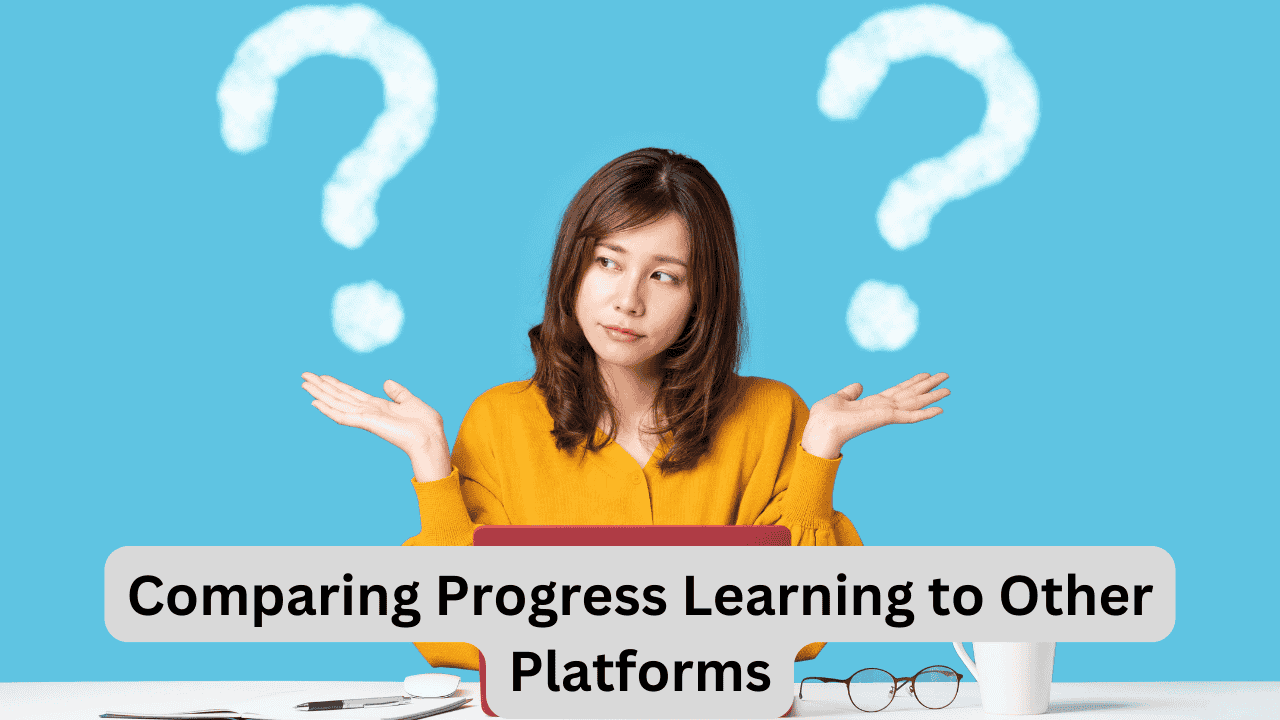
USATestprep vs. Progress Learning
When comparing Progress Learning to other platforms like USATestprep, the focus on personalization and adaptability stands out. While USATestprep offers comprehensive test prep, Progress Learning goes beyond that, offering personalized learning experiences across multiple subjects, not just preparing for standardized tests.
- USATestprep:
- Mainly focused on test prep.
- Useful for students aiming for high-stakes exams like the SAT or ACT.
- Less interactive, with fewer engagement features.
- Progress Learning:
- Personalized learning paths tailored to each student’s needs.
- Supports all K-12 subjects.
- Incorporates gamification and interactive content for higher engagement.
- Provides real-time insights for teachers to track progress.
Education Galaxy vs. Progress Learning
When it comes to Education Galaxy, the main difference is in the approach. Education Galaxy focuses on a more structured learning path, while Progress Learning offers flexibility with its adaptive learning model.
- Education Galaxy:
- Excellent for structured, standardized learning.
- Primarily used for elementary to middle school students.
- Progress Learning:
- More flexible and customizable to fit different learning speeds.
- Offers K-12 support and a wider variety of subjects.
- Related Keyword: Education Galaxy login to help users compare login methods with Progress Learning for easier access.
FAQs about Progress Learning
Let’s clear up some common questions you might have about Progress Learning.
- How much does Progress Learning cost?
- Pricing is flexible, starting at around $750 per year for small schools, but it scales based on the number of students and subjects you need.
- What subjects are available?
- Progress Learning covers everything from English Language Arts (ELA), Mathematics, Science, to Social Studies. It’s designed to support K-12 education comprehensively.
- How can students earn tokens in Progress Learning?
- Students can earn tokens by completing assignments, practicing in focus areas, or achieving good scores in their assessments. These tokens can be used in the Student Game Arcade for a fun way to reinforce learning.
- Progress Learning answers: You can find solutions or feedback for assignments directly within the platform, helping students stay on track.
Additional Resources for Progress Learning

To get the most out of Progress Learning, there are several resources available:
- Progress Learning Tutorials: Whether you’re a teacher or student, there’s a tutorial for you! The Progress Learning comprehensive guide pdf is a great place to start, offering detailed insights on how to use the platform effectively.
- Live Webinars and On-Demand Videos: There are helpful webinars and videos to walk you through every feature. These are fantastic for visual learners who prefer seeing things in action.
- Help Center: The Progress Learning Help Center is always there for you. If you ever feel stuck, you can check out their FAQs or contact support for step-by-step guidance.
Conclusion
In today’s fast-paced world, Progress Learning offers a breath of fresh air in education. It provides a personalized, adaptable approach to learning that fits students’ unique needs, making it an invaluable tool for both students and educators. By leveraging its key features, benefits, and resources, you can significantly enhance your learning or teaching experience. Whether you’re looking for help with specific subjects or seeking a tool that promotes engagement, Progress Learning is here to make the process easier and more enjoyable. Don’t hesitate to explore all the features available—after all, personalized education is just a click away! Please follow our blog Educationewz.